How to Get Free Backlink in Moz with Pagerank 6 | Alexa 1019 | PA 92 | DA 94
 |
| How to Get Free Backlink in Moz |
*Click Image for enlarge.
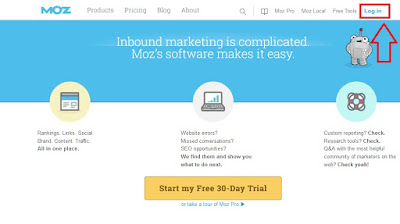 |
| How to Get Free Backlink in Moz |
1. Go to www.moz.com on your browser.
2. Click Log In
 |
| How to Get Free Backlink in Moz |
3. If you dont have account, you must create new account.
 |
| How to Get Free Backlink in Moz |
4. Register your data and then create my account.
5. Dont forget confirm activate your account by email.
 |
| How to Get Free Backlink in Moz |
6. Next step, click the icon profile and then click Your Moz Profile.
 |
| How to Get Free Backlink in Moz |
7. Click EDIT
 |
| How to Get Free Backlink in Moz |
8. Scrol down your mouse and find custom links.
9. Fill your URL as your backlink.
10. Save and go back to your moz profile.
 |
| How to Get Free Backlink in Moz |
11. Congratz your backlink success.
*Please, donate your money if you’ve read this free tutorial backlink from me. Because it is very meaningful for the maintenance of this site.
To my paypal: [email protected]
SEE ALSO: How to Get Free Backlink in Buzzfeed